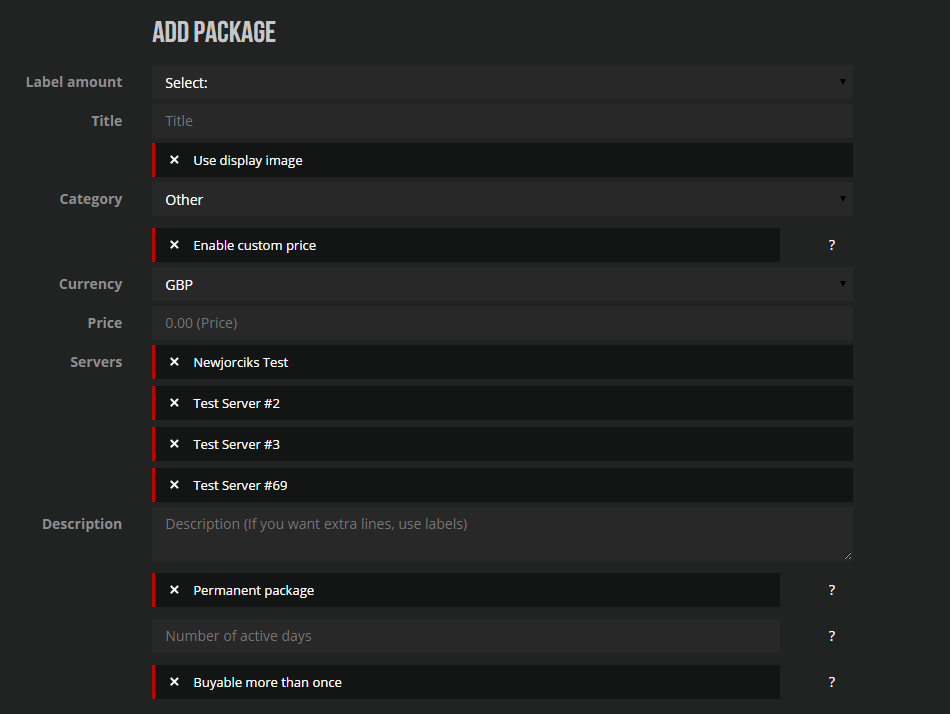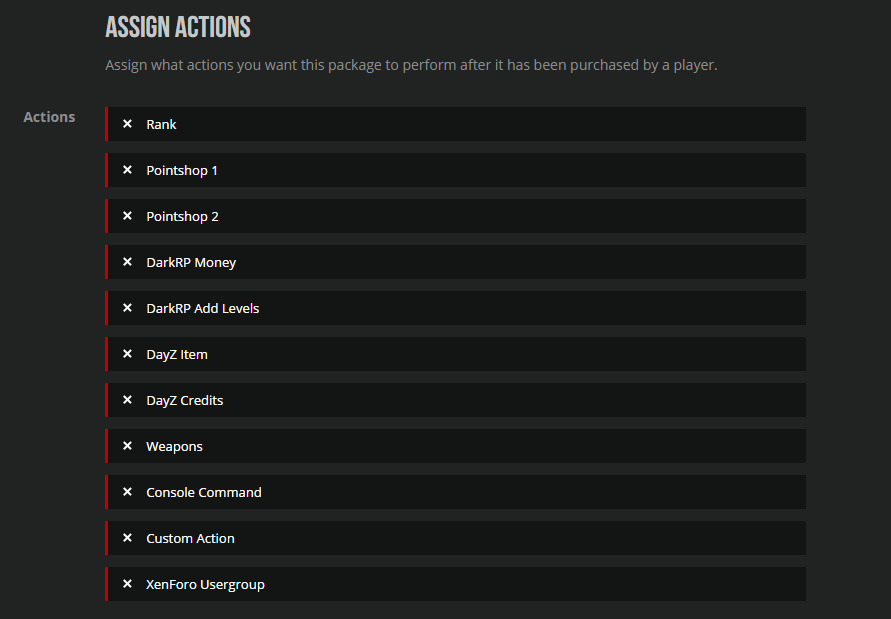Difference between revisions of "Packages:adding"
(Created page with "====== Adding a package ====== Before adding a package you need to Add a server ===== Currencies ===== You can add, edit or remove a currency through the...") |
|||
| Line 24: | Line 24: | ||
* Actions - Performed after a certain packages is bought. This is modified after the package is added. This works on code located on your server. You can also add custom code snippets directly from the panel itself. | * Actions - Performed after a certain packages is bought. This is modified after the package is added. This works on code located on your server. You can also add custom code snippets directly from the panel itself. | ||
| − | + | <br><br> | |
| + | [[File:packages1.png|900px|thumb|center|Install page]] | ||
| + | <br><br> | ||
After you have performed all of these steps, move on to the next page about defining actions. | After you have performed all of these steps, move on to the next page about defining actions. | ||
| Line 34: | Line 36: | ||
Custom actions - You can add a custom action using lua, it is explained on the page how to do it. You need to have lua knowledge as this is an "Advanced feature". | Custom actions - You can add a custom action using lua, it is explained on the page how to do it. You need to have lua knowledge as this is an "Advanced feature". | ||
| − | + | <br><br> | |
| + | [[File:packages2.png|900px|thumb|center|Install page]] | ||
| + | <br><br> | ||
Revision as of 23:40, 29 July 2015
Adding a package
Before adding a package you need to Add a server
Currencies
You can add, edit or remove a currency through the "Currencies" tab. Adding a currency is just as easy as adding a server. You only need to define one thing:
- CC - This is the Currency Code(Example: GBP) The CC code needs to be correct in order for paypal to accept the payment!
Categories
The last thing you need to specify before adding a package is additional categories, by default there's one category called "Other".
- Category name - This is the category name, it can be anything like "Pointshop", "Weapons", "Ranks"
Packages
Packages are what you sell for each specific server. You are able to modify the following regarding packages:
- Title
- Display image - 1138px x 240px
- Category
- Price and currency
- Informative labels
- Package description
- Permanent - Choose whether or not the package is permanent
- Actions - Performed after a certain packages is bought. This is modified after the package is added. This works on code located on your server. You can also add custom code snippets directly from the panel itself.
After you have performed all of these steps, move on to the next page about defining actions.
Assigning an action
Actions are the core of the donation system. Without them the system would have no ingame automated features.
Assign what action(s) a certain package perform after it is bought from our pre-defined actions or use custom code. You can also assign whether or not the package is compatible with certain other packages or not. Custom actions - You can add a custom action using lua, it is explained on the page how to do it. You need to have lua knowledge as this is an "Advanced feature".