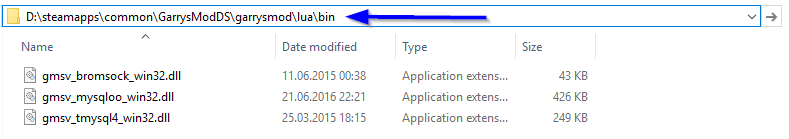Difference between revisions of "Installation:lua prerequisites"
(→Installing prerequisites for Prometheus' lua portion) |
|||
| (20 intermediate revisions by 4 users not shown) | |||
| Line 2: | Line 2: | ||
Install the [[Installation:website|web files]] first | Install the [[Installation:website|web files]] first | ||
| − | You need to install either tMySQL or MySQLoo. | + | You need to install either tMySQL or MySQLoo. We recommend MySQLoo, but you can use tMySQL as well. This documentation only covers MySQLoo as tMySQL is deprecated. |
==== MySQLoo ==== | ==== MySQLoo ==== | ||
| − | The MySQLoo module from [ | + | The MySQLoo 9 module from [https://github.com/syl0r/MySQLOO/releases/ here] |
| − | Download [https://github.com/ | + | Download [https://github.com/syl0r/MySQLOO/releases/ HERE] for Linux server use gmsv_mysqloo_linux.dll, but for Windows server use gmsv_mysqloo_win32.dll, choose the latest release that has your version and put it here: |
| − | + | (You need to create the lua/bin folder manually if you do not already have it.) | |
| − | + | Note: As of 3/20/2021 Linux OS must use MySQLoo 9.6 or older. MySQLoo 9.6.1 will not work on Linux at this time. | |
| − | |||
| − | |||
| − | |||
| − | |||
| − | |||
| − | |||
| − | |||
| − | |||
| − | |||
| − | |||
| − | |||
| − | |||
| − | |||
| − | |||
| − | |||
| − | |||
| − | |||
| − | |||
| − | |||
| − | |||
| − | |||
| − | |||
| − | |||
| − | |||
| − | |||
| − | |||
| + | [[File:Bin.png]] | ||
| + | <div style="text-decoration: line-through"> | ||
| + | You are also going to need either [https://github.com/syl0r/MySQLOO/raw/master/MySQL/lib/windows/libmysql.dll libmysql] on Windows or [https://github.com/syl0r/MySQLOO/raw/master/MySQL/lib/linux/libmysqlclient.so.18 libmysqlclient] on Linux. | ||
| + | They have to be placed within the root folder of your server (the one that contains srcds.exe or srcds_run) | ||
| + | </div> | ||
| + | As of the latest MySQLoo version (9.6 and newer) you no longer need the second file(libmysql) on the server. So if you use MySQLoo 9.6 or newer you only need the first, MySQLoo file. | ||
'''Done''' Continue with the [[Installation:lua|lua files]] installation | '''Done''' Continue with the [[Installation:lua|lua files]] installation | ||
Latest revision as of 13:46, 20 March 2021
Installing prerequisites for Prometheus' lua portion
Install the web files first
You need to install either tMySQL or MySQLoo. We recommend MySQLoo, but you can use tMySQL as well. This documentation only covers MySQLoo as tMySQL is deprecated.
MySQLoo
The MySQLoo 9 module from here
Download HERE for Linux server use gmsv_mysqloo_linux.dll, but for Windows server use gmsv_mysqloo_win32.dll, choose the latest release that has your version and put it here:
(You need to create the lua/bin folder manually if you do not already have it.)
Note: As of 3/20/2021 Linux OS must use MySQLoo 9.6 or older. MySQLoo 9.6.1 will not work on Linux at this time.
You are also going to need either libmysql on Windows or libmysqlclient on Linux. They have to be placed within the root folder of your server (the one that contains srcds.exe or srcds_run)
As of the latest MySQLoo version (9.6 and newer) you no longer need the second file(libmysql) on the server. So if you use MySQLoo 9.6 or newer you only need the first, MySQLoo file.
Done Continue with the lua files installation