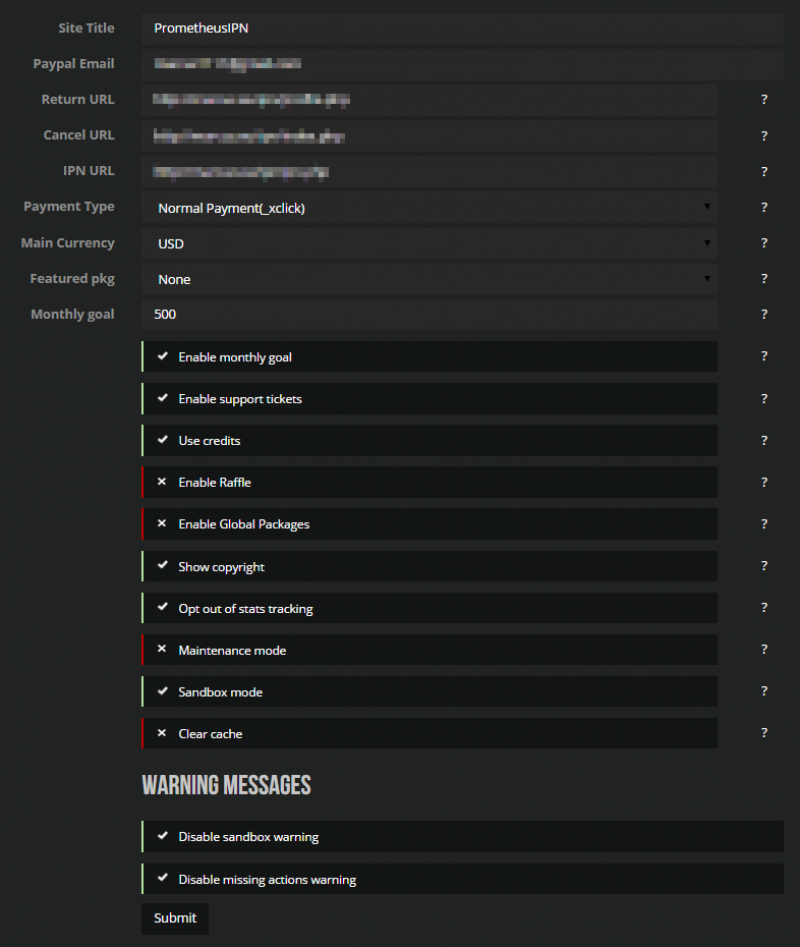Difference between revisions of "Settings:settings"
(Tag: Visual edit) |
m (Protected "Settings:settings" ([Edit=Allow only administrators] (indefinite) [Move=Allow only administrators] (indefinite))) |
||
| (One intermediate revision by one other user not shown) | |||
| Line 49: | Line 49: | ||
If this is enabled, you will be able to create packages for all servers at once and there will be a new option on the Store page. | If this is enabled, you will be able to create packages for all servers at once and there will be a new option on the Store page. | ||
| − | + | ==== Maintenance mode ==== | |
You can place your website in Maintenance mode in order to prevent users from having any access to your store. This is good when you are customizing or creating new packages or servers. Users attempting to visit the store will be greeted with a "Maintenance mode is active" error. | You can place your website in Maintenance mode in order to prevent users from having any access to your store. This is good when you are customizing or creating new packages or servers. Users attempting to visit the store will be greeted with a "Maintenance mode is active" error. | ||
Latest revision as of 14:58, 3 September 2016
Prometheus offers a wide variety of settings that allow you to modify anything from the site title to payment method. As of 1.6.3.8, the below settings are configured via your admin.php?a=gen&p=settings file. This page is to document what each of the settings available does and what value you should set it to.
Contents
GENERAL SETTINGS
Site Title
Fairly self-explanatory. This is the title that will appear in your visitor's browser.
Banner URL
The banner is the image which displays on top of the menu on every non-admin page. It is ideally supposed to be 354x100px. You can change it to an Imgur direct image or you can overwrite the file in the img directory called banner.png.
Logo URL
The logo appears on the left of your menu on every page. It should be 64x64px, but any larger size will be automatically resized for you so long as it is square.
Theme
You can change your theme of the site to be one you have created in the Theme Editor.
STORE SETTINGS
Featured pkg
This is the package that will be listed at the top and most prominently when a user clicks on the Store link. This is recommended to be changed to your most popular option.
Package Display
When a user chooses a server from the Store page, how many store items should be displayed on one line? You are able to choose between 1, 2 and 3. If you have many packages, choosing a higher package display number is recommended.
Enable Coupons
Should coupons be enabled on your Prometheus install? If this is disabled, coupons will not appear when the user is checking out, and you will not have access to the coupon editor.
Disable Terms of Service
If you would like for the Terms of Service to not display in the footer of your Prometheus install, you can disable it here. When disabled, access to the ToS editor will be disabled.
Disable buying for others
Enabling this option means that users will no longer be able to complete any purchases for other users, and will disable the "Buying for someone else?" option during checkout.
Disable sorting options
By default, Prometheus shows various methods in which the user is able to filter the packages available on your server (eg. price low to high, most purchased, etc.), but if you would like to disable it, you can do so with this option.
Disable custom job auto giving
By default, Prometheus will give any users the custom jobs they've created instantly on the server. However, you can disable it with this option so that manual approval of jobs is required.
Enable support tickets
Prometheus has an integrated support ticket system in which users can ask for support. If this option is disabled, users will not see a support option and the support ticket center on the Admin panel will be removed.
Enable raffle
Fairly self explanatory. If this is enabled, you will have access to create raffles for packages and credits from the Admin panel and it will appear for users under the Store tab.
Enable global packages
If this is enabled, you will be able to create packages for all servers at once and there will be a new option on the Store page.
Maintenance mode
You can place your website in Maintenance mode in order to prevent users from having any access to your store. This is good when you are customizing or creating new packages or servers. Users attempting to visit the store will be greeted with a "Maintenance mode is active" error.
MAIN PAGE SETTINGS
Disable news
If you disable news, it will no longer appear on your Prometheus' home page nor the ToS page. You also will not be able to create new news from the Admin panel.
Display top donators
If you enable this, Prometheus will display the top 3 donators of your store on the main page.
Display recent donators
If you enable this, the last 3 transactions from your store will be displayed on the main page. This includes credit purchases.
Enable monthly goal
If you enable the monthly goal, it will display a bar showing your progress to the donation goal that you specify. The goal resets every month on the day that you specify from the second box when the option is checked.
USER PROFILE SETTINGS
Don't show statistics on user profiles
If this is enabled, users will no longer see any purchase history such as total amount spent, amount spent this week, etc. They will also not see their graphs of transaction history.
Don't show non-permanent packages on users profiles & Don't show permanent packages on users profiles
Self-explanatory. This will disable the displaying of packages associated with the user.
OTHER SETTINGS
Show copyright
While we appreciate the support and awareness generated by the PrometheusIPN footer we include, we allow you to disable it if you would like. Disable this in order to stop the PrometheusIPN copyright displaying in the footer.
Opt-out of stats tracking
Prometheus collects and submits certain information back to the NMScripts servers so that we can better understand how our clients use our service. However, in the sake of transparency, we allow you to opt-out of all tracking. Enable this to stop any tracking.
Clear cache
This is a developer option that can be enabled when you are having issues with your site. Don't tick this unless you know what you're doing.
SEASONAL SETTINGS
Enable Christmas things
When enabled, users to your Prometheus installation will be greeted with snowflakes flying across the screen thanks to the marvels of Javascript.
Enable advent calendar
By popular request, Prometheus now includes an advent calendar which allows you to give out packages and credits leading up to Christmas.
WARNING SETTINGS
Typically, you should keep these on as they will remind you to change settings so that your site is functional.