Difference between revisions of "Installation:debugging"
From PrometheusIPN Wiki
(Tag: Visual edit) |
(Tag: Visual edit) |
||
| Line 1: | Line 1: | ||
| − | |||
If you have any issues with Prometheus you should always read this article first: | If you have any issues with Prometheus you should always read this article first: | ||
| − | === | + | === WEB AND LUA ERRORS === |
| − | + | ==== MySQL not connecting / "Server has failed connecting to the database. Please contact the owner!" ==== | |
| − | * Make sure you have MySQL remote connections enabled on your webhost's controlpanel, and your GMod server's IP whitelisted. | + | * Make sure you have MySQL remote connections enabled on your webhost's controlpanel, and your GMod server's IP whitelisted. In case you haven't done so already, you need to make sure that you have [[Installation:Lua|installed your Tmysql/MySQLOO module]] correctly. |
| + | * You can see exactly what is going wrong by checking your console and seeing what happens when the first player joins after the server restarts. All Prometheus error messages will have ''[Prometheus] DB connection error'' before the error. | ||
| + | * If issues persist after trying these troubleshooting options, please [http://nmscripts.com/prometheus/support contact support]. | ||
| − | ===== MySQL Server has gone away ===== | + | ==== "Access denied for user 'X'@'XXX.XXX.XXX.XXX' (using password: YES)" ==== |
| + | * You have either entered your MySQL username and password wrong in your config file, or permission is not allowed for the IP address that is connecting. | ||
| + | * If this message appears, make sure that remote connections are allowed from your website's control panel. | ||
| + | |||
| + | ===== "MySQL Server has gone away" ===== | ||
* Set your refreshrate in your lua config to 15 seconds or less. Your MySQL server does not allow any connections that last longer than 15 seconds most likely, so it's timing out before its hitting the default 40. | * Set your refreshrate in your lua config to 15 seconds or less. Your MySQL server does not allow any connections that last longer than 15 seconds most likely, so it's timing out before its hitting the default 40. | ||
| Line 14: | Line 19: | ||
SET @@LOCAL.wait_timeout=300; | SET @@LOCAL.wait_timeout=300; | ||
| − | + | ==== I do not receive the test message on my server ==== | |
* Enable the launch parameter -condebug on your server unless you are using TCAdmin 2.0 already. | * Enable the launch parameter -condebug on your server unless you are using TCAdmin 2.0 already. | ||
| − | * | + | * '''If you are using TCAdmin2''' (or any web-console), view your server console upon starting your server and look for anything that starts with ''[Prometheus]''. CTRL+F is your friend so that you can find it more quickly. |
| − | + | * If you are using -condebug, search for the same thing as if you were using TCAdmin2, but instead search the console.log file within your GMod servers "Garrysmod" directory | |
| − | + | ==== I do receive the test message, but don't get the items in my server ==== | |
This can mean one of two things: | This can mean one of two things: | ||
* Your IPN url in General Settings -> Payment Gateways -> PayPal is wrong. | * Your IPN url in General Settings -> Payment Gateways -> PayPal is wrong. | ||
* Your ServerID in your prometheus lua config is wrong. Make sure it's correct(Edit a server to find out its ID) | * Your ServerID in your prometheus lua config is wrong. Make sure it's correct(Edit a server to find out its ID) | ||
| − | ===== | + | ===== Not getting any items on my server, and nothing appearing in the transaction log of Prometheus ===== |
| − | * You have not set up your Prometheus properly following this [[installation:website|installation tutorial]]. Your PayPal is receiving the money, but is not sending a pingback message to your webserver. | + | * You have not set up your Prometheus properly following this [[installation:website|installation tutorial]]. Your PayPal is receiving the money, but is not sending a pingback message to your webserver.<br><br> [[File:pingback.png|400px]] <br><br> |
| − | |||
| − | <br><br> | ||
| − | [[File:pingback.png|400px]] | ||
| − | <br><br> | ||
Your system is failing at the red arrow (Inbetween PayPal and your installation). You need to set your IPN URL in PayPal itself. See the installation tutorial link above. | Your system is failing at the red arrow (Inbetween PayPal and your installation). You need to set your IPN URL in PayPal itself. See the installation tutorial link above. | ||
| − | ===== | + | ===== Not getting any items on my server, but something appearing in the transaction log of Prometheus ===== |
* Your serverID is most likely incorrect in your lua config. To find your actual serverID go to Admin-> Servers and edit a server to see the ID. | * Your serverID is most likely incorrect in your lua config. To find your actual serverID go to Admin-> Servers and edit a server to see the ID. | ||
| + | === WEB ISSUES === | ||
| + | ==== Parse error unexpected '[' ==== | ||
| + | * You do not have the latest PHP 5.4 version or greater installed on your webserver. If this is the case, you need to update your PHP version from your website control panel. If 5.4+ is not available, contact your webhost's support team and request that they update it for you. | ||
| − | ==== | + | ==== When logging in, "An error occurred while processing your request. Reference #XX.XXXXXXXX.XXXXXXXXXX.XXXXXXX" ==== |
| − | + | * This is an issue with Steam. Please wait and it should resolve itself eventually. Please do not contact NMScripts support as there is nothing we can do about this. | |
| − | |||
| − | * | ||
Revision as of 23:53, 7 June 2016
If you have any issues with Prometheus you should always read this article first:
Contents
- 1 WEB AND LUA ERRORS
- 2 WEB ISSUES
WEB AND LUA ERRORS
MySQL not connecting / "Server has failed connecting to the database. Please contact the owner!"
- Make sure you have MySQL remote connections enabled on your webhost's controlpanel, and your GMod server's IP whitelisted. In case you haven't done so already, you need to make sure that you have installed your Tmysql/MySQLOO module correctly.
- You can see exactly what is going wrong by checking your console and seeing what happens when the first player joins after the server restarts. All Prometheus error messages will have [Prometheus] DB connection error before the error.
- If issues persist after trying these troubleshooting options, please contact support.
"Access denied for user 'X'@'XXX.XXX.XXX.XXX' (using password: YES)"
- You have either entered your MySQL username and password wrong in your config file, or permission is not allowed for the IP address that is connecting.
- If this message appears, make sure that remote connections are allowed from your website's control panel.
"MySQL Server has gone away"
- Set your refreshrate in your lua config to 15 seconds or less. Your MySQL server does not allow any connections that last longer than 15 seconds most likely, so it's timing out before its hitting the default 40.
- To fix this run these two commands in your MySQL (If you can't, get your host to do it):
SET @@GLOBAL.wait_timeout=300; SET @@LOCAL.wait_timeout=300;
I do not receive the test message on my server
- Enable the launch parameter -condebug on your server unless you are using TCAdmin 2.0 already.
- If you are using TCAdmin2 (or any web-console), view your server console upon starting your server and look for anything that starts with [Prometheus]. CTRL+F is your friend so that you can find it more quickly.
- If you are using -condebug, search for the same thing as if you were using TCAdmin2, but instead search the console.log file within your GMod servers "Garrysmod" directory
I do receive the test message, but don't get the items in my server
This can mean one of two things:
- Your IPN url in General Settings -> Payment Gateways -> PayPal is wrong.
- Your ServerID in your prometheus lua config is wrong. Make sure it's correct(Edit a server to find out its ID)
Not getting any items on my server, and nothing appearing in the transaction log of Prometheus
- You have not set up your Prometheus properly following this installation tutorial. Your PayPal is receiving the money, but is not sending a pingback message to your webserver.
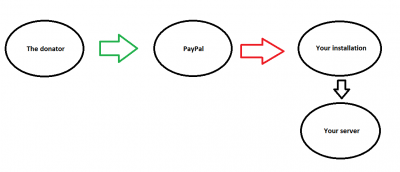
Your system is failing at the red arrow (Inbetween PayPal and your installation). You need to set your IPN URL in PayPal itself. See the installation tutorial link above.
Not getting any items on my server, but something appearing in the transaction log of Prometheus
- Your serverID is most likely incorrect in your lua config. To find your actual serverID go to Admin-> Servers and edit a server to see the ID.
WEB ISSUES
Parse error unexpected '['
- You do not have the latest PHP 5.4 version or greater installed on your webserver. If this is the case, you need to update your PHP version from your website control panel. If 5.4+ is not available, contact your webhost's support team and request that they update it for you.
When logging in, "An error occurred while processing your request. Reference #XX.XXXXXXXX.XXXXXXXXXX.XXXXXXX"
- This is an issue with Steam. Please wait and it should resolve itself eventually. Please do not contact NMScripts support as there is nothing we can do about this.